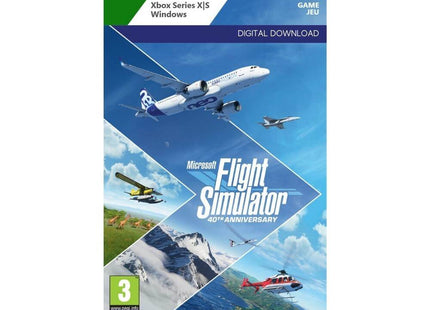Flight Simulator hardware voor beginnende Flightsimmers
Als nieuwe – of beginnende – flightsimmer kan het wellicht lastig zijn om een keuze te maken uit alle flight simulator hardware die op onze website beschikbaar is.
Waar begin je tussen al die joysticks, yokes, rudder pedalen, throttles en software? Op deze pagina hebben we het overzichtelijk op een rijtje gezet.
It all starts with downloading Flight Simulator
Starting out in the world of flight simulation is exciting! Whether you're a casual gamer or an aspiring pilot, the first step is to download and install Flight Simulator software.
Microsoft Flight Simulator is a great choice. It is a highly realistic flight simulator developed by Microsoft for PC and Xbox Series X|S. Microsoft Flightsimulator offers a wide range of aircraft to fly, from small single-engine planes to large airliners. Thanks to Bing Maps combined with advanced algorithms, Microsoft was able to recreate the world in one game. Flight Simulator provides an immersive flying experience for pilots of all skill levels.
Microsofts Flight Simulator comes with tutorial flights and is very accessible. This is the reason MSFS is currently the most popular simulator used.
Flight Simulator
- MerkMicrosoft
CHF 94.00
 Dit product kan je niet terugsturen.
Dit product kan je niet terugsturen.
- Jouw Flight Simulator specialist sinds 2013
- Gemiddeld met 9.5 gewaardeerd door 2000+ klanten
- 99% van onze klanten beveelt ons aan
Neem de controle over het vliegtuig
De meest essentiële hardware om een vliegtuig te besturen is eenjoystick of eenflight yoke (ook wel "stuurwiel" genoemd).
Een joystick wordt over het algemeen gebruikt in alle typen toestellen. Van kleine luchtvaart tot passagiersvliegtuigen (zoals bijvoorbeeld Airbus) of gevechtsvliegtuigen en helikopters. Een flight yoke wordt gewoonlijk gebruikt in de meeste kleinere – en passagiersvliegtuigen (zoals bijvoorbeeld Boeing of Bombardier).
De keuze voor een joystick of yoke hangt af van het type vliegtuig wat je wil gaan besturen. Vlieg je liever in een vliegtuig dat met een stick wordt bestuurd, dan raden wij je aan een joystick te kiezen; vlieg je liever in een vliegtuig dat met een yoke wordt bestuurd, dan kies je voor een flight yoke. Als je (nog) geen voorkeur hebt, raden we je aan om met een joystick te beginnen.
Flight Controls voor Beginners
We've selected the best Flight Simulator Hardware for beginners.
A joystick is intuitive, and changes are that you have used a stick before (i.e., on a PlayStation- or Xbox controller).
Learning how to use a joystick as a flight stick is easy for most people and doesn't require much effort. A flight stick also allows you to control the aircraft's pitch, roll, and yaw, as well as - at least at the devices we've selected - a throttle. This means you have full control in the air and on the ground (when taxi-ing).
If you want to fly with a yoke, you have to consider rudder pedals as well.
Most yokes don't have the additional axis for rudder control a joystick has. This means that you won't be able to control the aircraft on the ground, and to control your tail-rudder in the air (for that perfect cross-wind landing).
If you already know that Flight Simulator is here to stay, check out the flight sticks listed on our Flight Simulator hardware for Advanced Flightsimmers page. The hardware on that page is of higher quality and has more functionality, but it is also more expensive (compared to beginner flightsim hardware).
- Veilig Betalen via iDeal, Bancontact, PayPal of Klarna
- Gratis verzending via PostNL vanaf 200 euro
- Lid van WebwinkelKeur en WebshopKeumerk

Are you flying on Xbox Series X|S?
All Flight Simulator hardware listed on this page is fully compatible with Flight Simulator on Windows PC.
Are you a virtual pilot flying on Xbox Series X|S? Please make sure to check out our dedicated Flight Simulator Hardware for Console page, as not all hardware is compatible with Xbox.