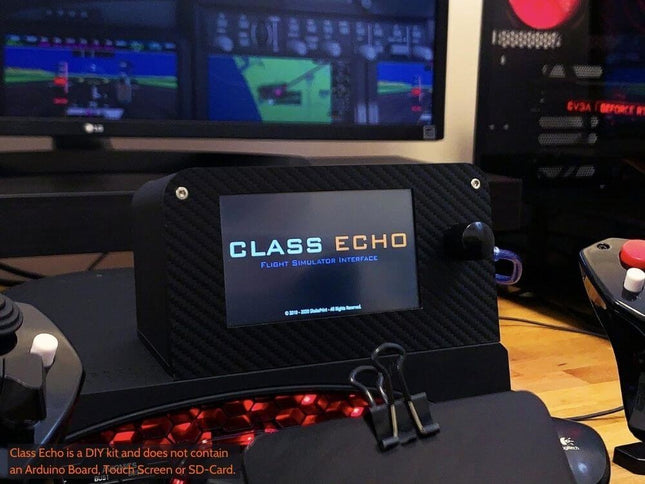Description
Controller for Microsoft Flight Simulator
Zooming in on your Switch Panel, Radio Stack or Autopilot Panel is history thanks to the Shakeprint Simulation Class Echo. Because of the innovative Class Echo controller, you will have these (and many more!) features at your fingertips.
The software for this panel is developed by Shakeprint Simulations and allows you to, for example, easily control your autopilot, set your radio frequency through a numerical keyboard on the touchscreen, or to project information relevant to your route on the screen. See the full list of features the Class Echo comes with below on this page.
It is important to note that the Class Echo is delivered to you as a kit of components that still need to be put together, and the electronics (arduino and touch screen) are not included. Soldering is not a necessity, but some ‘handiness’ is required. You can find an extensive step-by-step guide on YouTube.
If you encounter any problems, we and the team behind the Class Echo will always be there to assist you and answer all your questions.
Arduino Microcontroller as a beating heart
An Arduino Mega 2560 R3 microcontroller (not included) at the heart of the Class Echo connects the touchscreen panel (not included) and the interface to the Microsoft Flight Simulator.
Neither the Arduino Microcontroller nor the Nextion TouchScreen is included by Shakeprint Simulations. We have bundled these components for you in an Electronics Kit so you can add these to your order at once.
Designed for Microsoft Flight Simulator 2020
The Class Echo is compatible with Microsoft Flight Simulator 2020. Shakeprint Simulation’s innovative software uses SPAD.next to communicate with the flight sim.
SPAD.next is not included and may be purchased separately through its developer’s website.
All of the Class Echo’s features
Shakeprint’s Class Echo comes with an extensive list of features. Its software is continuously being improved, and future firmware updates are free.
General Flight Information: Aircraft Callsign (e.g. PH-KBX), Aircraft Type, Local Time, Universal Time, Simulation Time, Magnetic Heading, Indicated Airspeed, GPS Track, GPS Groundspeed, Altitude (Indicated), Wind Speed and Direction, Next GPS Waypoint, Last GPS Waypoint, Distance to Next Waypoint, Estimated Time Enroute (ETE), Estimated Time of Arrival (ETA). Select and Change Autopilot Values: Heading Bug (degrees), CDI Course 1 and 2 (degrees), Altitude Selection (feet), Vertical Speed (feet / min), Barometric Pressure Setting.
Essential Autopilot Toggles: Autopilot On / Off, Heading Mode / Roll Mode / Level Mode, Approach Mode, NAV Mode, Flight Director, Yaw Damper, Altitude Hold / Pitch Hold, Vertical Speed Mode, Vertical Nav (INOP), Flight Level Change (INOP).
COM and NAV Radio control: Com 1 / 2 (Frequencies and swap), NAV 1 / 2 (Frequencies and swap), Transponder Code (Set code, and switch On / Off / Alt / Stby), Autopilot navigation source (NAV1, NAV2, FMS magenta line), ADF (Frequencies and swap).
Toggle Buttons Controls: Pitot Heat, Airframe Anti Ice, Windshield Anti Ice, Propeller Anti Ice, Engine 1 / Engine 2 Anti Ice or Intertial Separator, Autopilot/Trim – Off / Trim on / Autopilot and Trim on (TBM950 specific), Air Bleed Control (Off / On Auto / On Max), Landing Gear Up/Down (with indicator lights + transition blinking).
Engine and Fuel Systems (max. two engines): Engine information priority re-arranges dynamically (Piston Engines (RPM, GPH, Manifold Pressure), Jets (N1%, N2%, ITT), Turbines (Torq, N1%, ITT)), Displays the above attributes plus oil temperature and pressure per engine, Ignition and Starter toggles for both engines, Main fuel tank and aux fuel tank quantity for Left and Right, Total Fuel Quantity (Displayed on a moving fuel gauge), Fuel tank selector (TankL, TankR, Both), Fuel pump 1/2 Toggle Switches.
Electrical System Voltage and Amperage
Settings: Device Brightness Slider, Simulation Frame Rate Display.
What is included in the box
- Class Echo Frame, including mounting supplies
- Rotary Encoder
Not included with the Class Echo, but required (available in Electronics Kit):
- Nextion NX4827T043 Touch Screen display
- Arduino Mega 2560 R3 microcontroller