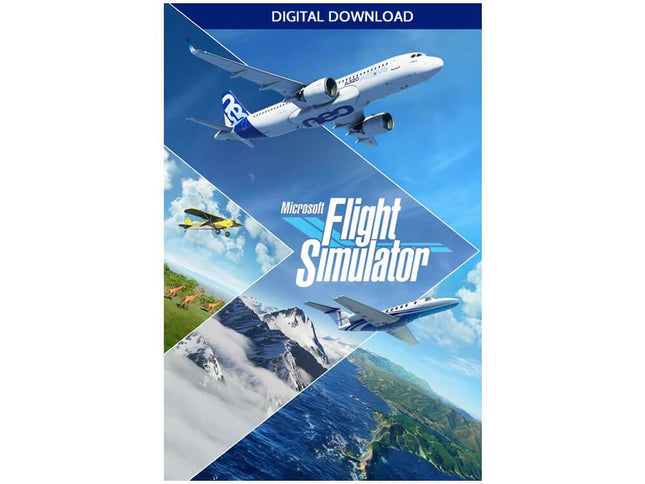When using an Xbox Flight Simulator Throttle, you'll not only take the realism of flight simulator to the next level but also increase the level of control of your airplane.
With a throttle or throttle quadrant, you can set power settings more precisely during all phases of your virtual flight. A nice bonus is that a throttle also adds extra buttons and switches for you to use in your simulator.
All Xbox Throttles listed on this page are compatible with Microsoft Flight Simulator. Please note that a Throttle for Xbox cannot be directly connected to your Xbox Series X|S but must be connected to your primary flight controller, such as a joystick or yoke. In the case of the Honeycomb Bravo Throttle Quadrant, you need to connect it via the Alpha XPC and Xbox HUB.
Be aware that a Flight Simulator Throttle for Xbox is only compatible with a joystick or yoke from the same brand.