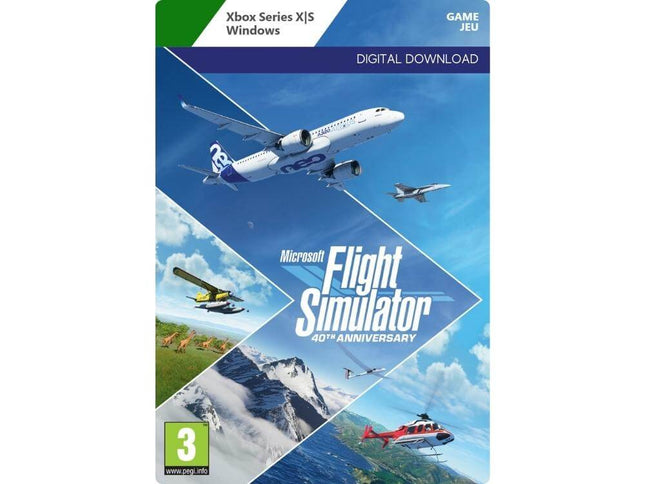Description
Are you Prepar3D?
Reality and simulation are closer to each other than ever thanks to Lockheed Martin’s Prepar3D (pronounced as Prepared) Flight Simulation software.
P3D is a training platform for pilots – of both small and bigger aircrafts – who want to train on every single location in the world, from the comfort of their PC, on their favorite aircraft, under the desired weather conditions. Because of all these options, the software is loved by instructors and military organizations that rely on P3D as realistic flightsim software.
Next level Flight Training
Lockheed Martin takes flight training on the Prepar3D-platform to the next level. Virtual Reality (VR) experience has been improved, airports can now have ‘sloped’ runways, and all default airports now use PBR materials, improving their appearance
Thanks to the huge P3D community there are a number of external software developers who develop (paid or free) addons for Prepar3D, and improve these continuously.
Better graphics than its predecessors
Prepar3D V5 has significantly better graphics than its predecessors because Lockheed used the DirectX12 rendering engine. Therefore, not only the platform has become more stable, but also a lot more powerful, allowing you to enjoy your simulation more than ever.
One of the new built-in functions that directly uses the graphically more powerful platform is trueSKY. Thanks to Simul TrueSKY the clouds, rain and the atmosphere instantly look a lot better.
Choose the right version
Just like with the previous versions, there are different types of licenses available. Both the Academic and the Professional licenses are available through FlightsimWebshop.
Choose the Academic License if you are a student(pilot) and want to use P3D during your training. Choose the Professional License if you are a(n) (aviation) professional, and want to use the platform for training, instruction, or simulation purposes. Both versions are equal in their functions. However, the P3D V5 Academic version has a visible watermark during your flights (not bothersome).
Minimum system requirements: Microsoft Windows 10 1809, Quad Core @ 3.0 GHz, 4GB RAM, 4GB Graphics Card Video Memory (DirectX 12 compatible), 50GB HDD-space.