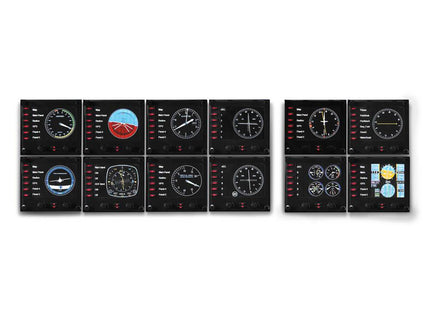Description
One panel for fifteen different instruments
Logitech’s G Saitek Flight Instrument Panel (FIP) offers the opportunity to display fifteen different instruments on one panel. Using the turning knobs and hotkeys you can quickly make a selection of which real-time display you want. With the Saitek Instrument Panel, you no longer have to zoom in on the instruments in your virtual cockpit: the instruments are right in front of you now. The instrument panel facilitates flying!
Speed, attitude, altitude, heading, and more!
Of course, the four basic instruments (speed-, attitude-, altitude-, and heading indicator) are part of the Saitek FIP, but besides that, an HSI or your Engine Instruments as well. An overview of all the features:
- Attitude Indicator,
- Heading Indicator,
- Turn/Slip Indicator,
- Vertical Speed Indicator,
- Altimeter,
- Airspeed Indicator,
- VHF Omnidirectional Radio (VOR) 1,
- VHF Omnidirectional Radio (VOR) 2,
- Primary Flight Display (PFD),
- Airborne Direction Finder (ADF),
- Horizontal Situation Indicator (HSI),
- Engine Gauges,
- ADF with Trim Indicator,
- Cessna Airspeed Gauge,
- RPM with Flaps Indicator.
Build your own cockpit
Logitech’s modules are modular and interchangeable, so you can easily expand or change your home cockpit. It is easy to mount them on your Saitek Yoke, Honeycomb Alpha Flight Controls, or Honeycomb Bravo Throttle Quadrant, but they can also be used separately or in combination with other joysticks. .When connecting multiple panels, we recommend you use a USB hub with external power.